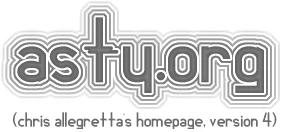Further updates: I managed to hurt my hand because of the screen width of this phone – check out my rant about wide phones here. I no longer recommend this phone to anyone with non-gigantic hands…
[Original content follows]
I’m going to be more dedicated to updating my site these days, so let’s start with some quick thoughts on the amazing Moto One Zoom. Since I’ve seen no one cover the Moto One Zoom yet and I’ve had it almost a week, let’s talk about it: it’s amazing.
tl;dr: you should definitely buy this phone if you use any GSM carrier in the US (e.g. T-Mobile, AT&T, Cricket wireless and many others) or you’re in Europe. Here is the link to do so. The camera and features make it an amazing value at $450.
Hardware
I’m not going to belabor the hardware details too much because honestly most people don’t care that much except for camera, game performance and battery life. In all of these areas this phone is great: The Snapdragon 675 is not a full-on blazing fast processor, but handles most tasks without a hitch and helps with battery life. Speaking of which, the 4000 milliAmp/hr battery got me easily through a day with moderate use and 16 hours or more off the charger. The camera we’ll talk about in more detail later because there are several: a normal shooter, a wide-angle, and a 3x optical zoom.
There’s other unique features like the Moto logo, which actually lights up on the back of the phone (only in one color, white) and I quickly disabled it because it lights up a dark room too much. You might like it, but it’s also easy to disable.

The device comes with a (pre-installed!) case, USB-C power supply and cable. No headphones, but since the phone has the audacity in 2019 to ship with a headphone jack, any regular old buds will work fine with it.
Software and Features
If you have used a Moto phone at all recently, you know what the great Moto Actions are: do the ‘karate chop’ motion for turning the flashlight on and off without needing to turn the screen on and fumble for the quick toggle. Twist the phone in your wrist quickly and the camera starts up. This has been a staple for Motorola phones for ages, and I hoped when Motorola’s phone division was purchased by Google, we’d see these great features put into mainstream Android. They were not, so it’s all the more reason to get this device.
The ‘pill navigation‘ is another thing you didn’t know you needed until you try it. By enabling it in the Moto app, you have one small ‘pill’ button at the bottom of the screen. Somewhat like other gesture-based setups, tapping the pill is the same as the old Home button. Holding your finger on the pill and moving it to the left is the same as the Back button, up is the Multitask menu, and right does a fast swap between apps. This last option is so much nicer than even having dual apps open at the same time. This way you get access to two full-screen apps and very fast access to them.
Camera
The camera is just amazing. I’ve tried the Pixel 3 and 3a, Galaxy Note, and very much prefer the snaps that the One Zoom is putting out. The color reproduction is solid, low light is fantastic in standard modes, and I have always been a huge proponent of optical zoom on phones. There is nothing worse than being too far from your subject (e.g. at a graduation or wedding) and either snapping a pic where the subject is so small in the distance that you won’t be able to make them out, or worse just not even trying to capture the moment. The 3X zoom on the One Zoom really saves the day here in a lot of situations.
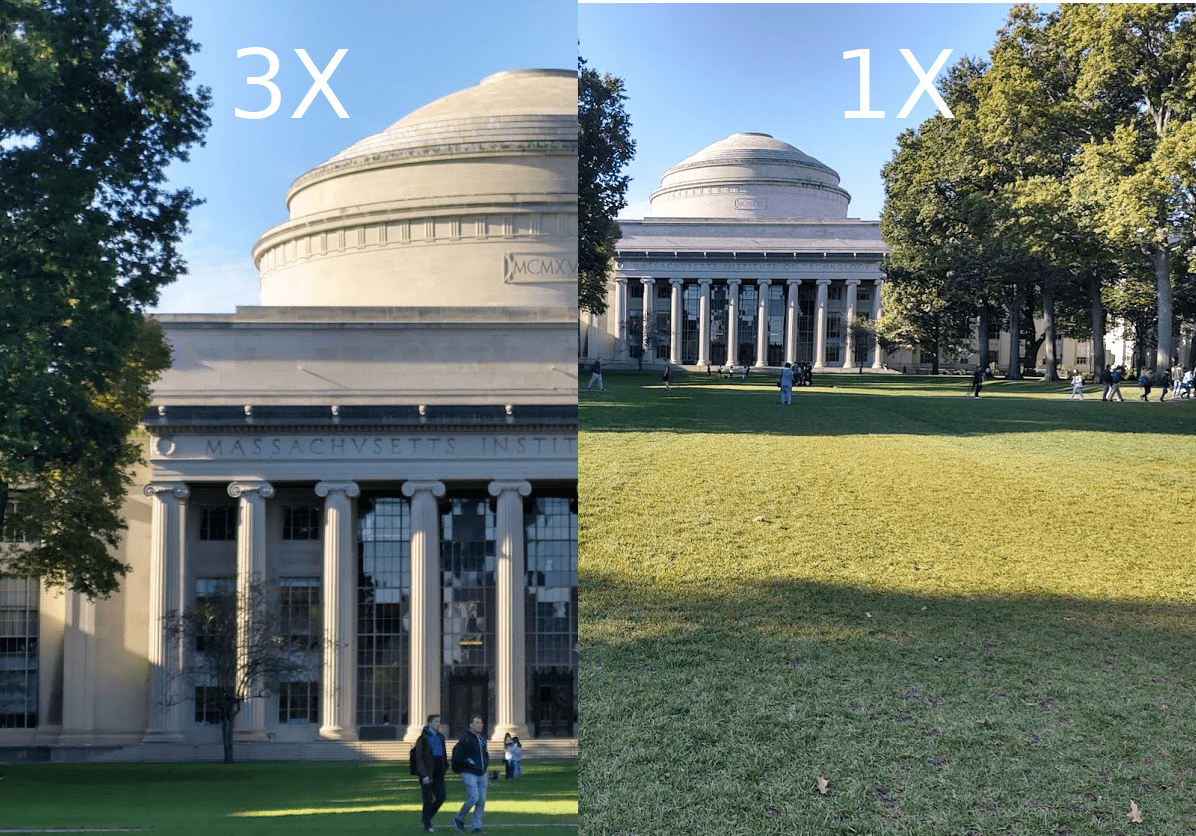
There is a wide angle camera as well, and all I’m going to say about it is it seems to work well, since I haven’t yet traveled with it much.
The low light performance is great, and I even was surprised by how nicely pictures came out with the flash enabled. Every time I’ve used a flash on a cell phone camera in the past, the pictures come out looking overblown and terrible. Not here and it’s great.

Bugs and Nitpicks
Everything here isn’t perfect here of course. The most notable problem with the phone at the moment is you cannot hide the notch via Android’s Developer Options menu, or the in-display fingerprint sensor simply stops recognizing your fingerprint, which is something you’d want the fingerprint sensor to be able to do. I reached out to Moto’s support via Twitter and they said they had opened a bug with the software folks on this issue. Time will tell when and if this gets fixed, but for now I hold out hope that things will work out, as I hate un-hidden notches.
There was another issue which I’ve seen with Moto phones and that’s battery drainage. In the first few days I had the phone it would get very hot and I was getting less than 3 hours of ‘screen-on time’, and the phone wouldn’t last even a full day of usage. I theorized that this was due to the fact that my Work Profile (separate account which duplicates your apps and makes a more secure section of your phone for your work data to be stored) was causing some issue with the Moto apps and background services. I disabled them via the Apps menu in the Settings app, and noticed that all battery issues resolved themselves immediately. So I’m not knocking off points here as I don’t think that many Android users have this issue and thus are unlikely to be affected by it.
Finally there’s the SIM tray, which is fine and completely pedestrian, except that the hole for the tray seems to be some non-standard size. My normal generic SIM removal tool actually broke off in the hole, which was annoying to say the least. Since they include one specifically for the phone in the box you should probably just use that one. If you travel a lot, keep that ejector tool they include with you on a keyring or something.
Summary
You should get this phone for the following reasons:
- You have $450 and have tried and like Motorola’s Android phone offerings in the past.
- Flagships just don’t seem worth their high price tag.
- You love optical zoom on your phone and don’t like iPhones.
If you like iOS you should definitely get an iPhone X series or the 11 instead. If you like cheap phones with good cameras (and don’t care about the optical zoom), you should definitely consider the excellent Pixel 3a instead as it’s actually cheaper than this phone.
If you are on Sprint or Verizon in the US you are probably better off with either of the options I mentioned as your carrier is a royal pain about getting unlocked GSM phones working on their network and it’s not worth the pain. Otherwise get this phone as it’s a great overall value.
Disclaimers
I purchased this device with my own money. No one asked me to write this review, nor how to write it, nor anything else. The opinions expressed here are mine and mine alone.
[Post-review updates: you may want to read my follow-up post on this phone, and the recent sales that may still be going on by the time you read this.]