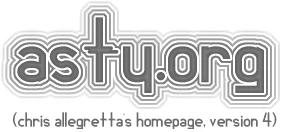Plus Android & iPhone (iOS) Compatibility for each
Table of Contents
My Background and Deafness Situation
I have been deaf on one side due to both Migraine Associated Vertigo (AKA Vestibular Migraine) and the treatment for it since around age 30. While I coped for more than decade without a hearing aid, I recently came to understand that some benefit could be had from wearing as CROS hearing aid to send sounds from my ‘bad’ side to the ‘good’ one. There are far more invasive procedures including BAHA (Bone Anchored Hearing Aids), but my right side hearing is so good that the only realistic option, aside from trying to aid the left side, was the CROS.
This leads to the question of which CROS hearing aid to get? For the most part I found that when you go to a hearing specialist they only suggest one brand. In my case I checked in with both Mass Eye and Ear Infirmary, and Preferred Hearing Care, and each strongly suggested a specific brand (and model) for CROS hearing aids.
Device Specifics
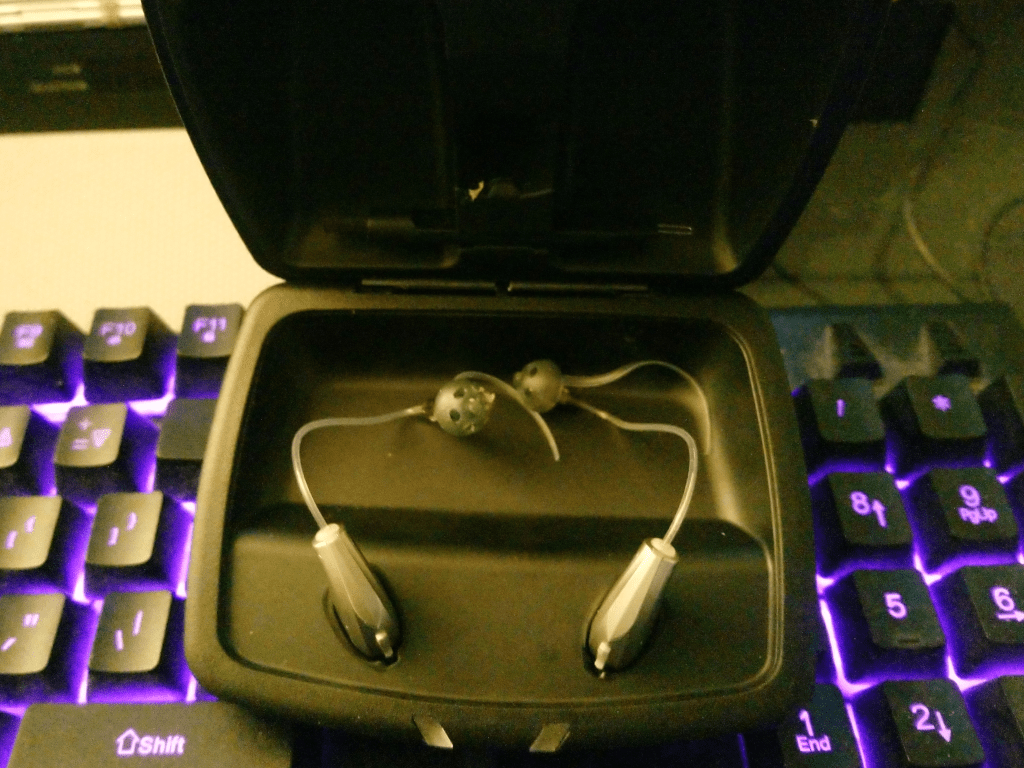
There are substantial differences between these two CROS-assistive listening devices, which I will get into. I will cover general comparisons of the devices, their smartphone apps, and compatibility (or lack thereof) with several Android and iOS devices. I am only covering the CROS models of them, the model numbers I am using are specifically:
- Oticon Opn S 2 (CROS)
- Livio AI Cros 1600 (rechargeable)
Both Units are Behind The Ear (BTE) models. I did also briefly test the non-rechargeable model of the Livio AIs, but I didn’t see any specific differences betwen them and the rechargeable ones, and they also seemed to be model 1600 units.
Features and Hardware
Generally these devices offer a similar set of features. I had no issue with any of the units pairing with each other or sending sound from the bad side to the good one. Here are the main differences I found for the hardware after a few weeks with each one.
Battery compartment/charging
The Oticons have a battery compartment which opens easily from the very back of the unit, which allows you to turn them off but not take them out of your ears. This is very useful for when you temporarily want to turn them off in a very noisy or loud area.
The Livio rechargeables turn on and off by holding either of the buttons on the unit for a few seconds. Straightforward enough. The charging base is sturdy and holds the aids magnetically in place when charging. The base itself has a battery capable of recharging the units a few times, and has a Micro USB port on the back to stay charged up. There are two lights on the bottom of the base which show whether each of the hearing aids are being charged (blinking) or done charging (solid).
Of course the downside of the rechargeable units is that when they run out of charge, they must go back in the charger for a few hours and can’t be used during that time.
On the non-rechargeable Livio units I used, the battery compartment opens via a small crease in the middle of unit, on the side that rests against your ear. It was much more awkward to open and close these and I always ended up just taking them out of my ears to flip the battery out. I really did not enjoy using these units, but this one design decision irked me a lot.
I have to admit, I was initially pretty partial to the removable battery solution at the beginning of my testing. But having tested both units longer, I’m not as convinced that it really is such an obvious win. Aside from the environmental problems of using removable (i.e. disposable) hearing aid batteries, I frequently would find that when I went a day or two without using the Oticons due to not leaving the house (thanks COVID!), the batteries would die a few minutes after I started using them again, even if they were almost full when I’d taken them out.
The Livios would also fully recharge themselves in about 2-3 hours, and never ran out before the end of the day (14 or so hours after waking up). Given that you should generally keep the Livios in their charging case overnight, they should not be dying when they are really needed. The Livio units nicely snap magnetically into their case and, assuming you keep the case plugged in all the time, recharge without a fuss.
I also need to give the Livio rechargeables a lot of credit for having ear removal detection. When I took one of the units out of my bad ear, the unit in the good ear would make a low ‘ding’ notification to let me know that its peer had turned off to conserve battery. Then when I picked up the bad-side aid and put it back in the ear, it would quickly reconnect and the good ear unit would ‘ding-ding’ to let me know everything was working again. The same seems to happen when taking out the good-ear unit. This is incredibly handy, as I have definitely taken the Oticon units out of my ear and then forgotten to open the battery compartment to stop the battery from draining.
Advantage: Livio AI
Buttons and Sound Profiles
The Oticons have two buttons on the receiving side which control the volume. There seems to only be one sound profile, which adapts based on what type of environment you are in.
On the Livios (both battery and rechargeable) there are two buttons buttons which by default cycle through the sound profile you are using. The default profiles are ‘normal’, ‘noise’, ‘television’ (tries to focus on sound in front of you), and a custom profile that you can set up using the Livio app (called Thrive Hearing Control). There may be a way to switch the buttons to control volume, but I couldn’t figure out how.
At the end of the day, I think I prefer being able to adjust the unit volume using the buttons versus changing sound profiles, but maybe other folks won’t feel the same way.
Advantage: Oticon Opn S 2
Sound Quality (Hearing)
Generally I have really good hearing in my non-deaf ear, so both aids required me to significantly turn down the volume. I found the sound amplification of my voice to be about the same on both devices (i.e. irritating and robotic). Hearing your own voice digitally amplified just sounds bad with hearing devices, and the best hearing aids are the ones which minimize how much you hear it. That said, removing your own voice without affecting other ones isn’t a particularly thing for the aids to do.
Wind noise is also a problem for both aids. There is nothing more annoying than a sudden white noise spike because you’re driving with the window open and a gust of wind catches the mic on your hearing aid. Happily, in the Northeast US, there are only a few weeks per year where it’s not too hot or too cold for you to be driving with your windows down. But if you enjoy riding in your convertible in the mild California weather year round, I can imagine folks turning either of these hearing aids off a lot.
I do think the Oticons sounded better when amplifying faint sounds or voices. To me, the Livios more frequently made voices sound like they were coming through a blown out speaker, which can make you not want to use a hearing aid at all.
Advantage: Oticon Opn S 2
Sound Quality (Streaming) / Phone Compatibility
This is where things can take some time to get through everything.
Let me make it as easy as possible for you if you aren’t an absolute tech obsessive: If you want the best experience with either hearing aids and are willing to use an iPhone, just get an iPhone. Both hearing aids pair without issue on iOS, and stream music from your favorite applications right into you ear, no need for any additional hardware. The sound from your calls can also go right into your ears and it works amazingly well.
If you’re on Android, it’s a completely different story, so let’s go down the rabbit hole. At present, hearing aids have two flavors of getting your phone’s sound into your ear:
The first option is what some newer hearing aids use, which send sounds right to the hearing aid from the phone via Bluetooth Low Energy (BT LE). To work, this requires both the right kind of hardware in the hearing aids and the phone, plus a lot of specific OS code in Android. In theory everything then works. If you read an article like this one on AndroidCentral about Hearing Aids and Android 10, you might think that everything is imminently going to work great with these devices. In reality this is not the case.
I tested many, many Android phones with the Livio AI (which has the needed hardware to work with Android 10+). Only the Pixel 3a worked to stream sound from my phone to the Livios. I tried several other phones, including two other Android 10 devices (the Sony Xperia 5 and the Nokia 7.1), and neither worked at all to stream music. No phone I tried would stream directly to the Oticons.
Both aids were able to use their Android app to control the device’s basic functionality, but if you’re reading this article, you probably want as much benefit from your hearing aid as possible. Here is the full list of phones which I tried with both phones: and whether they worked:
Phone Audio Streaming Compatibility List
- Livio AI
- iPhone (XR): Worked without issue. Both app and audio streaming worked great.
- Pixel 3a: Worked without issue. Both app and audio streaming worked great.
- Moto E5 Play: App works to control the phone, will not stream audio.
- Nokia 7.1: App works to control phone, will not stream audio. Hearing Devices section in the accessibility menus is actually hidden.
- Samsung Galaxy S8+: App works to control phone, will not stream audio.
- Samsung Galaxy A10e: App works to control the phone, will not steam audio.
- Sony Xperia 5: App works control phone, will not stream audio. Hearing Devices section in the accessibility menus is actually hidden.
- Oticon Opn S 2
- iPhone (XR): Worked without issue. Both app and audio streaming worked great.
- No Android device I tested worked for audio streaming, including all the phones listed above. See below for further explanation.
The Oticon ConnectClip, a streaming audio proxy and remote microphone
The reason that the Oticons do not work even with the Pixel series is that Oticon created a separate device (called the ConnectClip) which is designed specifically to work with their hearing aids as a proxy for audio streaming. The ConnectClip is basically a go-between for your phone (or in theory other bluetooth devices as well…) and the hearing aid. It translates the bluetooth protocol into a format which the hearing aids will understand, and the aids then send the audio into your ears (or in this case, just the one good ear).
The effect of this is the ConnectClip allows the Opn S aids to support vastly more phones (and other devices) than they otherwise would. Every device I tested above paired with the connect clip, and allowed me to stream music from my phone right into my hearing aids. This is a great achievement, but there are several caveats to this device.
The first issue is admittedly minor: the ConnectClip has an internal (non-removable) battery, and charges via Micro-USB. In 2020 this is already a bit of an eyebrow raiser. In the future as more and more devices standardize on USB Type-C, this will be even more annoying to have to maintain the older connector type just to be able to stream audio from your phone.
The second issue is also a bit of a first-world problem, and comes down to how you might want to use the device. The simplest way to use the ConnectClip is as a remote microphone. It is very useful if you’re in a large meeting hall, or if you want to place it next to your TV, and it will happily allow you to hear sound near the ConnectClip instead of whatever noisy things are next to you.
However the problem with having a small, portable microphone and Bluetooth proxy is that a small, portable device is very easy to lose. The ConnectClip is about the size of a 9-Volt battery. To be honest I have already lost my ConnectClip several times in the 3-4 months since I got it, and the device is currently missing somewhere in my house. I would like to have more to report about compatibility with several types of TVs, but until I find the blasted thing again, that can’t happen. If you misplace your keys a lot, expect to spend a lot of time looking for this device.
Thirdly, let’s talk about that compatibility with things other than phones. I’m a tech geek, so while I actually did have the ConnectClip around, it should in theory be straightforward to get it to working with my TCL 55P607 TV, right?
First, I tried a couple different 3.5mm-to-bluetooth adapters to try and get the audio streaming from the TV’s audio output directly into my phone to the ConnectClip. This should be a great general-purpose solution which would work with any TV. No dice though. Neither transmitter would pair with the ConnectClip.
So, I reverted to the TV-specific case, which should (again, in theory) work without issue. To connect the Oticons to my TCL Roku TV, you make sure the ConnectClip is paired to your phone, then connect the TV to the Roku app on your phone, and finally turn on ‘Private Listening’ mode in the Remote portion of the Roku App. The App sends the sound from the TV to the ConnectClip, and it sends the sound to the hearing aids.
Now, if you’ve ever used the Roku app for remote listening, you know how flaky it is: audio cuts out temporarily (or sometimes completely), the sound can often suddenly start lagging behind the TV. Sometimes you can just flip the private listening mode off and on again to fix this, other times you have to force close and restart the app. Any other app which uses audio on your phone, i.e. YouTube, a reminder alarm, or an incoming phone call, can make this break down completely. Now add two more devices to the mix, and you have a Rube Goldberg-esque nightmare scenario of electronic entropy. Just put the ConnectClip near your TV and charge it sometimes, and forget this entire App scenario.
Anyway, Once I do find my currently-missing ConnectClip, I will test it against my Samsung and Vizio TVs. Email me if you have interest in hearing about either of these models’ compatibility with these hearing aids.
Apps
Both aids have Apps which allow you to manage the functions of the hearing aid, controlling volume, and offer some customization. They work quite well on almost every phone I tried including several Android versions and on iOS.
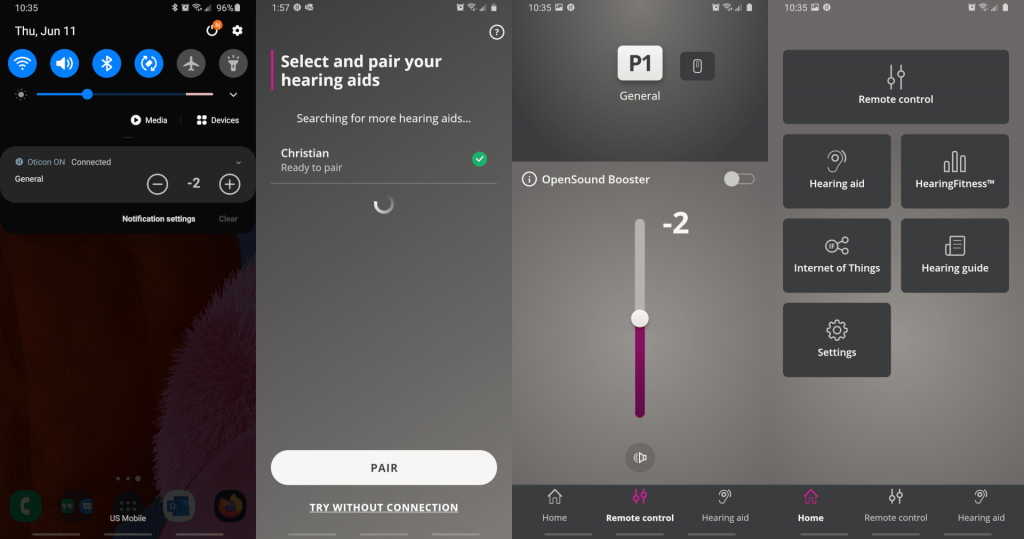
Oticon’s app (called Oticon ON) has the basics down; the remote control function for volume is a huge slider in the main app window, good for folks with bad eyesight. The are some extra bells and whistles like “find my hearing aids” which I never tried, as I’m about 99% most likely to lose my hearing aids inside the house, and having a GPS show me that they are definitely in my house somewhere doesn’t seem particularly helpful. The notification window for the App shows quick buttons to turn volume up or down.
There is some interesting IoT (Internet of Things) support for the Oticon app as well. This allows you to program various events to happen (turn on a light, unlock a door, etc) when the hearing aid turns on or off, is nearby, etc. However to enable this functionality, a third party processing company (called Demant A/S, apparently, not Oticon itself) needs access to various data produced by the hearing aid.
I don’t think many folks are super keen to allow their detailed location and sound information to be tracked constantly, just for the benefit of being able to turn on a light when it detects their hearing aid nearby. If you have an elderly parent and want to get an email notification when they come home after Bingo, I guess that could be useful. In general, privacy rules in the United States are sorely lacking when it comes to how tech companies can use your data, what they can use it for, and how long they are allowed to keep it, and I think people will continue to distrust them until this changes. Today when I read about combining IoT with things like hearing aids, it sounds more like the premise of an episode of Black Mirror more than anything positive.
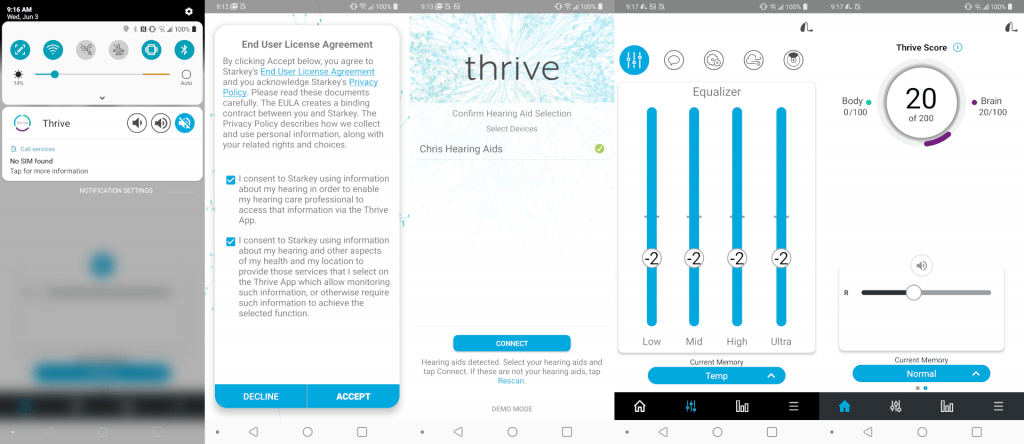
pairing interface, frequency adjustment for profiles, and ‘health score’.
The Livio app (called Livio Thrive Beta currently) has a lot of similar functionality in terms of managing the several types of profiles you can have. One thing I like here is that, compared to the Oticon App, the Livio app’s notification panel has an additional button for muting all sound. I could see this being very handy in some situations. In general I’m a big fan of features which prevent needing to take the units out of your ear.
One really nice feature about the Livios (which I forgot to screenshot, oops!) is that you can request remote help / tuning from your hearing care professional. So without having to travel potentially hours away to their office, they can make adjustments to your hearing aid’s settings, and you can just chat over Zoom or Facetime or somesuch to give them feedback on the changes in real time. Especially these days, that is a pretty great feature to have.
The process of getting the AIs registered for remote support from your hearing professional is a bit of a pain, and requires that they request an activation code, have you enter it in your app when your aids are paired, and they have to navigate what seems like half a dozen screens on their end, but eventually I was able to get synced up with my provider, and did not encounter significant issues afterwards. Even when switching phones I was still able to have the remote support feature working in the Thrive App without issue.
Winner: Livio AI
Cost / Value
Overall I have to view these devices through the lens of how much I paid in my particular case. Everyone is going to have a different experience in terms of whether they get a lower price because of their particular insurance, and whether your hearing professional (and the aids themselves) are covered. For the Oticons I worked with the Mass Eye and Ear Infirmary, which would not work with my insurance at all. Because of this, they offered me the Opn S 2 rather than a more expensive model like the Opn S 1. Out the door I paid $3200 for the Oticon CROS units and the ConnectClip. For that money, I think the units are a good value, offer very good sound transference, and I like that I can replace the batteries whenever I need to do so, though I bet that will get old eventually. The app works well, and if I ever find the Sound Clip I will just leave it next to the TV.
With the Livio AIs, my insurance did cover much of the cost as the company in question did work with their billing policies. However, as a result I think the company (Preferred Hearing Care in Boston) was able to charge a higher total amount for the product and post-sales support, but I wasn’t the one paying the bill. The Livio AI units cost $5500. I liked the app better and adjusting the sound profiles, but the audio quality did not seem as good as the Oticons, despite being more expensive.
Winner: Oticon Opn S 2
Verdict
I have to say I struggled a bit with this. At first I thought the Oticons were a slam dunk, if for no other reason than the $2000 price difference between the units. Plus, I feel like the human voice quality on the Oticons was overall better in various scenarios compared to the Livio AIs. But, after some time and extended usage, I think the choice isn’t as clear.
The extra features like ear removal detection, fast battery re-charging, long overall battery life, and fine-grained adjustments for different sound profiles are nice additional features offered by the Livios. And the ability to get remote help / tuning was really awesome.
I think the Livio AIs are a decent option if (and only if) both the units and your hearing professional will work with and be covered by your company’s health insurance. Once you have been through a few rounds of adjustments, and assuming you’re a more patient person than I am, they really can sound fairly decent. If you also happen to have a Pixel phone and Android 10, they also will stream sound directly from the phone with little setup.
However if anything I said above is not true for you, which for the majority if people unfortunately is the case because of how stingy most insurance is, you are probably better off with the Oticon Opn S 2. They have a better quality sound in most situations, cost less (assuming you can save up the almost $3000, and/or write it off at tax time), and you can replace the batteries as much as you need to from usage. You can skip the ConnectClip if you’re forgetful person, or just don’t need a remote mic or ability to stream sound from your Android phone.
Disclaimers
These thoughts and opinions are entirely my own. I purchased both units myself, or paid the difference between my company’s insurance and my out of pocket cost. No compensation was offered, nor was any advance review or copy approval offered to any company or individual. I’m just a regular person with single-sided deafness who saw a lack of detailed information on the web comparing hearing options for CROS and decided to write an article about my experience.