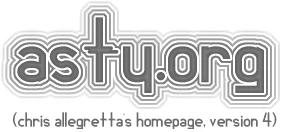The question is how much fun can you extract from defeating evil software bundles?
When I saw the trailer for Malware, I was immediately transported back to the late 90s, when you just wanted to install a piece of Windows software, but had to navigate a hellscape of tiny additional checkboxes, each offering very vague but often ultimately useless or outright malicious ‘add on’ programs.
Virtual RAM ‘expanders’, download ‘optimizers’, offers to set your homepage to some website you’d never visit intentionally, ad ‘blockers’, which in many cases added more ads to your browsing experience, these were the inevitable add-ons (today we’d call them opt-out options) shoved into Windows software installers in that era. This originally started harmlessly of course – a video player would offer you a checkbox to install additional codecs along with it – things which actually made sense to include as an optional software offering. Many sound drivers included a very cool ‘HiFi CD-Player’ program for playing your .wav files. Eventually though, software companies seemed to build their business model more on being paid by shady third parties to add in useless programs to their installers, rather than just from, you know, selling a computer program to someone who wanted that program.
If you worked in IT in the late 90s, just trying to install a Microsoft Product without accidentally agreeing to slap Internet Explorer onto your target machine as well was indeed a regular chore. But can we take these bad memories and make something more fun out of them?
Malware take this idea, and makes a game around trying to defeat the ever-sneakier and more insidious ‘optional’ bits of software hidden in the installer EXE. The main jumping-off point of your adventure is your ‘Outhook Express’ mail client, where the story is told of your journey backwards in time. Yes, your character has time traveled back to the 90s possibly in part to help prevent a world where software installers somehow even worse than they are portrayed in-game. Unfortunately, your banking funds are quickly stolen from you by a nefarious group, meaning you cannot get back to the present until you earn some money. The easiest way to do this is by helping others figure out how to avoid the malware hidden in these installer programs.
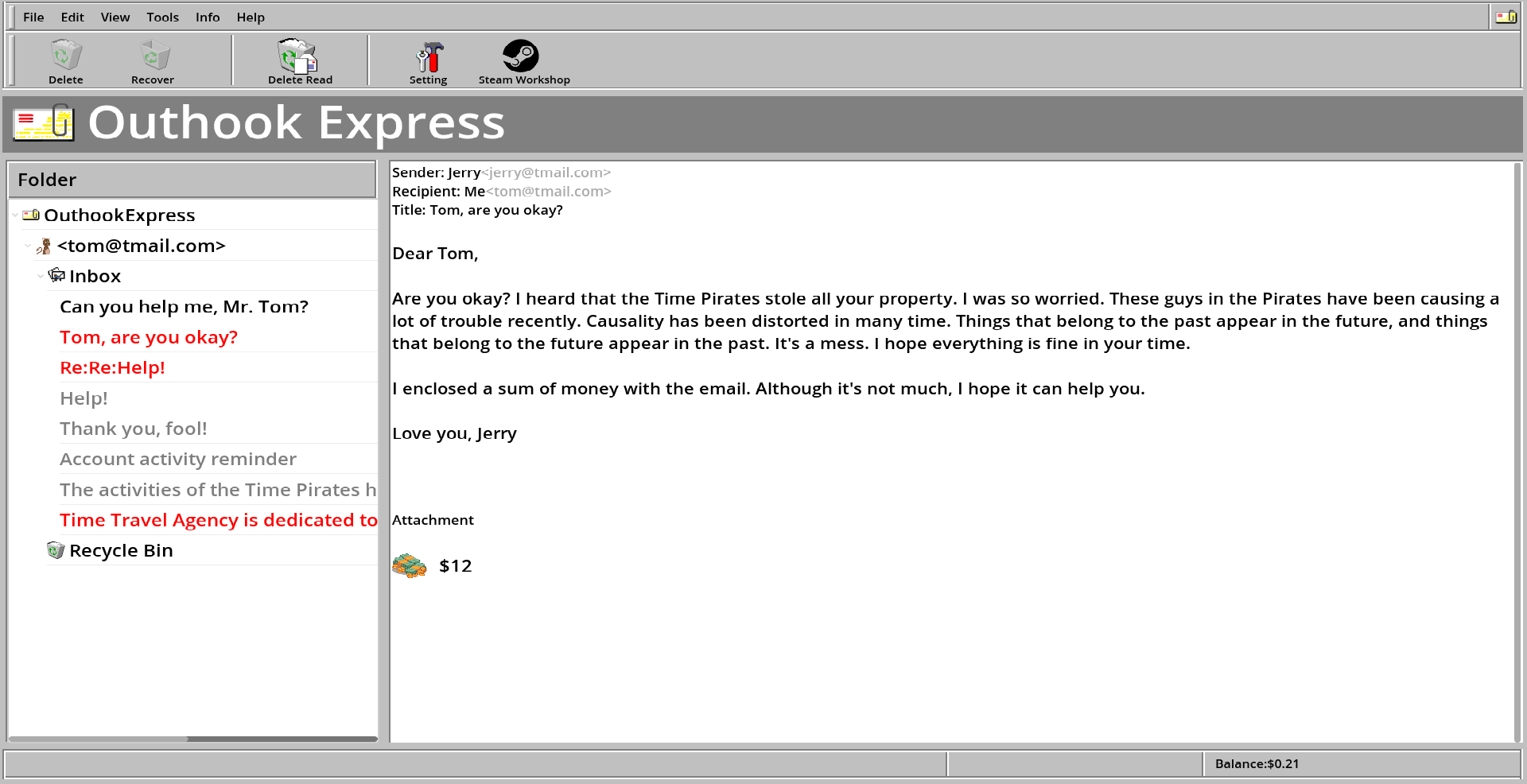
Just the idea of an Outlook Express clone having access to my bank balance in the 90’s is probably still enough to cause me to have a panic attack, but for the sake of simplicity, you are shown your bank balance in the bottom right pane of the mail client. You start out being $300,000 in the hole for your necessary time transportation ‘home’, and as you defeat more difficult Installer malware, your clients pay you more and more for your help. I thought this was a cute premise actually.
Gameplay
Once you receive an email requesting help, the installer .exe is an attachment to the mail that you just click on. Yes, this is exactly what caused viruses to spread in the 90’s, but go with it. This then kicks off the installer program where you’re trying to skip installing any add-ons. Once you think you’ve run through the dialogs, by unchecking all the extraneous options and clicking ‘Finish’, you’ll be told how many Malware were actually installed. If you installed more than 0 malwares, you can immediately go back and try again as many times as necessary.
Once you do find and select all the sneaky checkboxes and get down to 0 malware installed, you will receive an email from the original contact, expressing their gratitude for your help, and containing some reward money to put toward your return time travel fund. It is very satisfying to defeat the vast majority of these installers, and I predicted a few of the ways where the first few times the checkboxes would be hidden from view. But a few were genuinely interesting and not anticipated, and some indeed got a chuckle from me. A few though were just seemed like frustrating trial-and-error chores which necessitated a trip to the Steam community to consult a walkthrough to make progress.
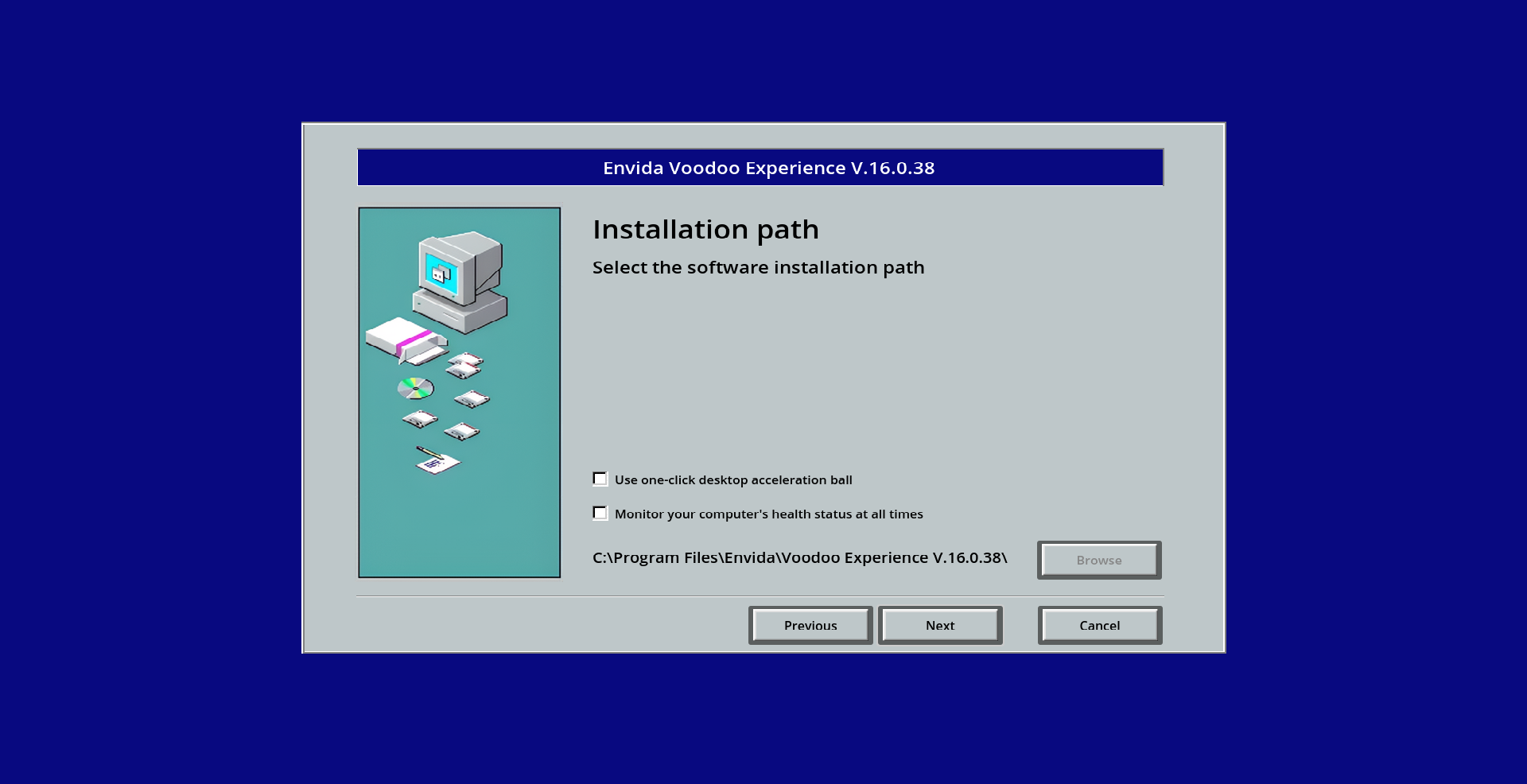
Minor spoilers follow…
Now I’m going to be honest, a lot of the humor, especially late in the game, fell flat for me. I think the likely demographic who will be attracted to this game are folks with a lot of IT experience, as we actually lived through this period of time, and therefore we are very familiar with all the parody personalities you interact with, some real, some fictional. There do seem to be some characters who are made up completely, so reading their pleas for help just seems matter of fact and didn’t need to be particularly funny. To me the humor (and challenge) of the game comes from the funny (and insidious) ways the checkboxes are hidden from you.
Just as one example, you will run across a chap named ‘Linus’ (as in Torvalds, not the Tech Tips one) who is still trying to muck with an NVidia-like graphics card driver in Windows for some reason, despite having written his own operating system 8 years earlier. Now the actual way to defeat the malware in this particular installer is fairly clever, and will take time to figure out. But the ‘humorous’ messages that you are sent from this character really are really just references, not really jokes, and aren’t necessary at all to enjoy the game.
I get there are people who are less familiar with these characters and who may not really read too much into some of these references – even as basic as your character’s name, Tom, and the main friend you are exchanging emails with. I think these references will probably go over those folks’ heads, but this further demonstrate that there isn’t much need for them in the game.
There are also a couple minigames you’ll come across, which I did enjoy and add on to the game’s runtime without feeling like padding. I think you do have to play one for a few minutes for the game to progress in the story, so just keep that in mind.
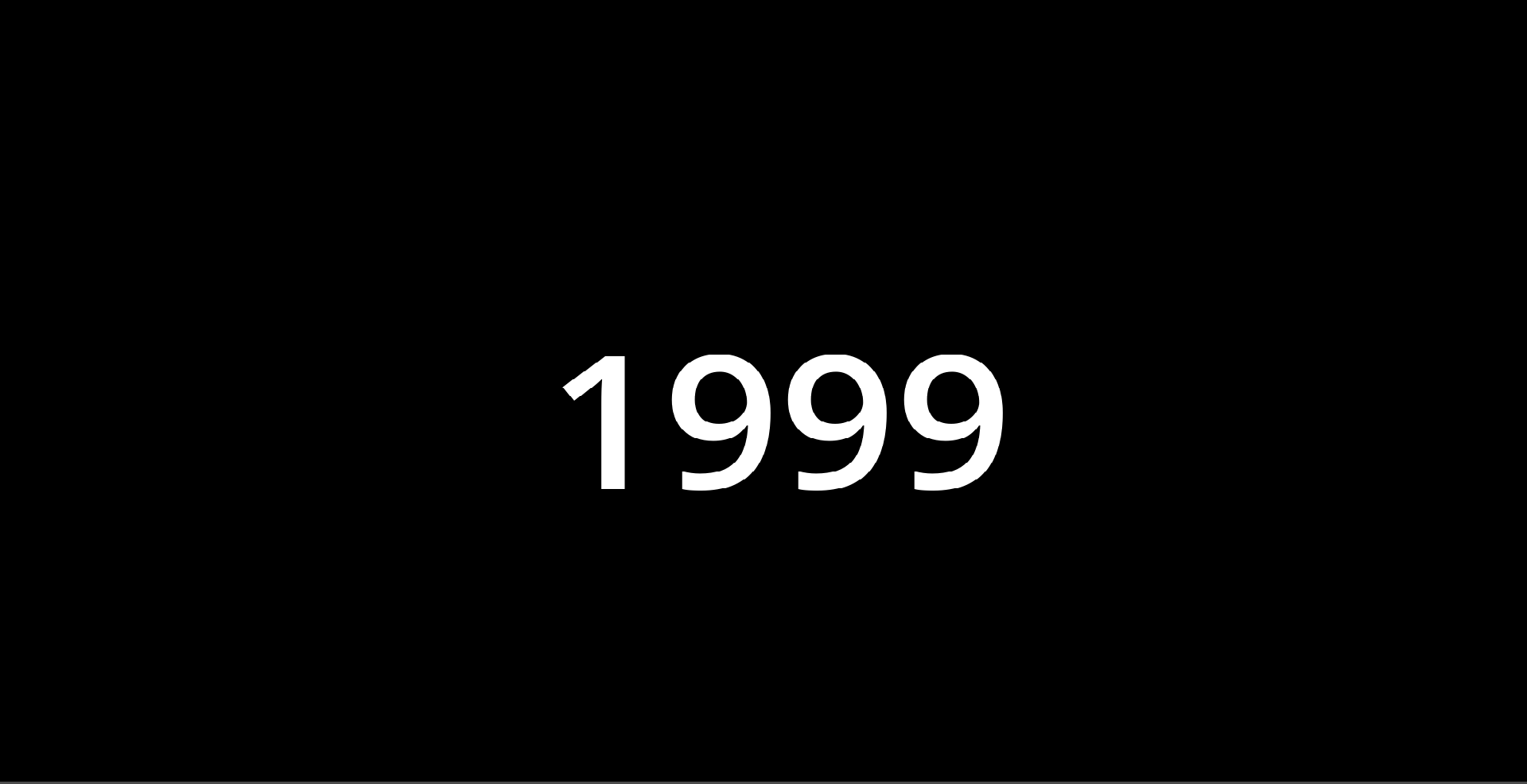
Verdict
Overall I think games need to be judged both on their quality, and how much they are asking for your consideration. At a very reasonable $3 (at time of writing), Malware is easy to recommend. Even if you only get 30-60 minutes of nostalgia out of it, some of the puzzles are actually quite clever. For the ones which you just can’t get past, the walkthrough referenced is enough to skip by them.
Further, except for the last few emails you receive in the game, you don’t really even need to read the mail content and can focus on running and defeating the installers. So if you find yourself allergic to some of the jokes, they are quite easy to look past. I think especially after a frustrating work week with your PC, Malware can be a fun diversion.